1 - Log in to the Control Panel. More information on this can be found here.
2 - Click on Manage next to your Domain Name
3 - Click on Mailboxes
4 - Click on the Room Mailbox. In this case, Events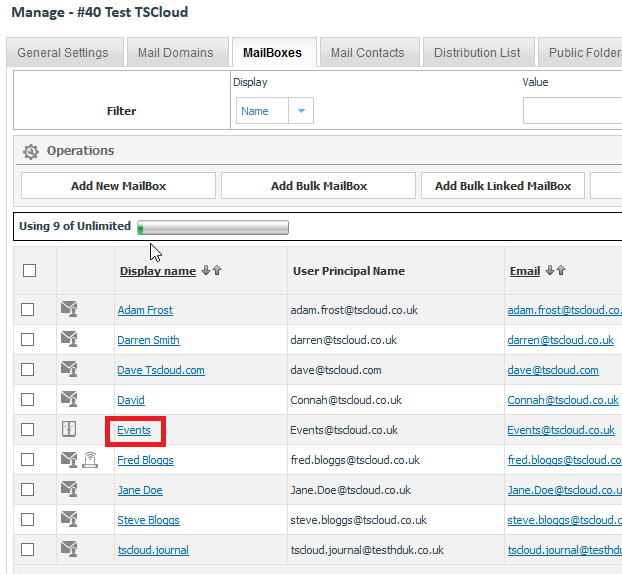
5 - Click on Calendar Permissions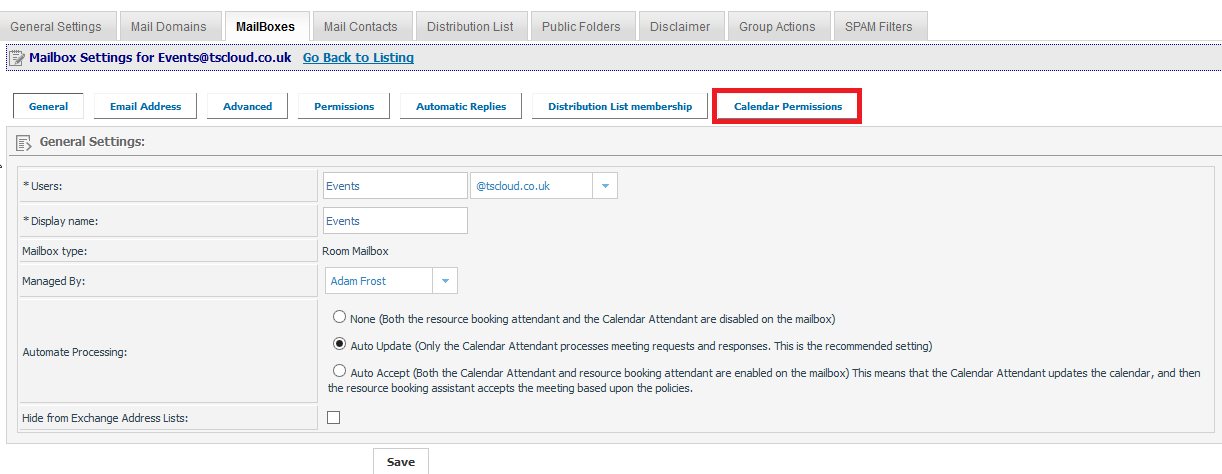
6 - Click on Add Permissions
7 - Select and move the relevant Users or Groups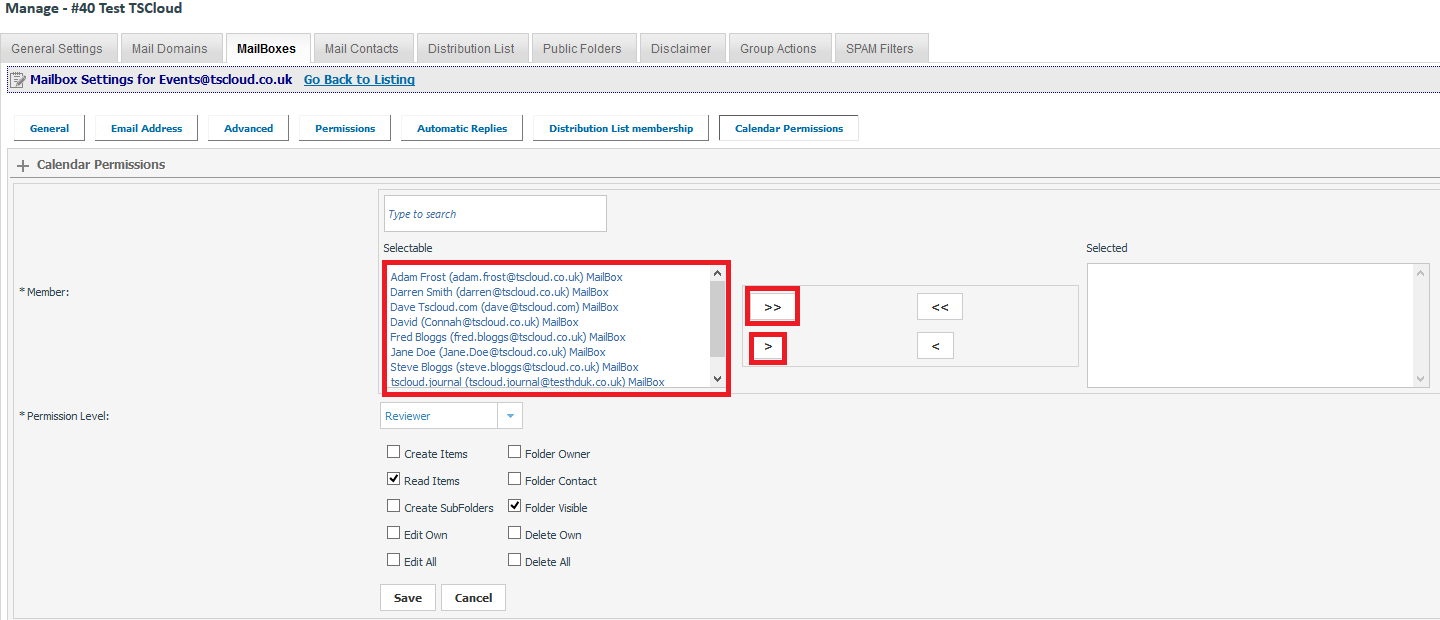
8 - Apply appropriate pemissions and click save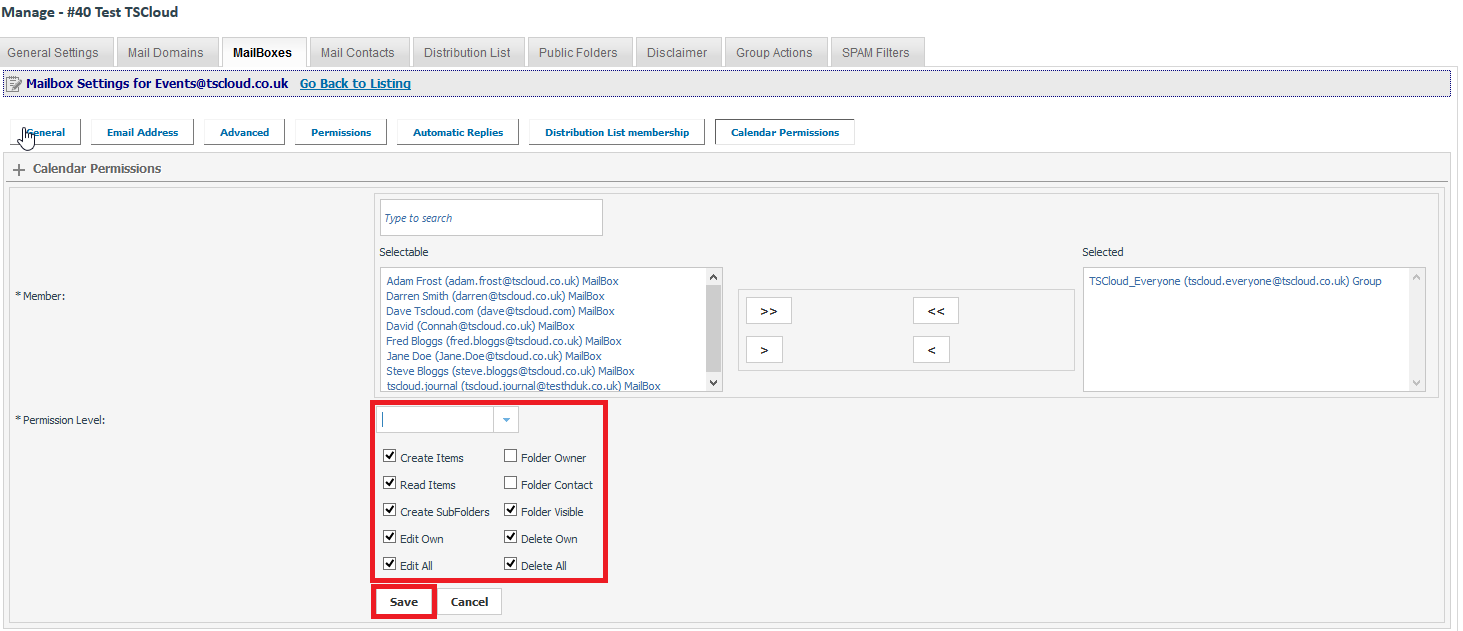
9 - Finally you will see the permission added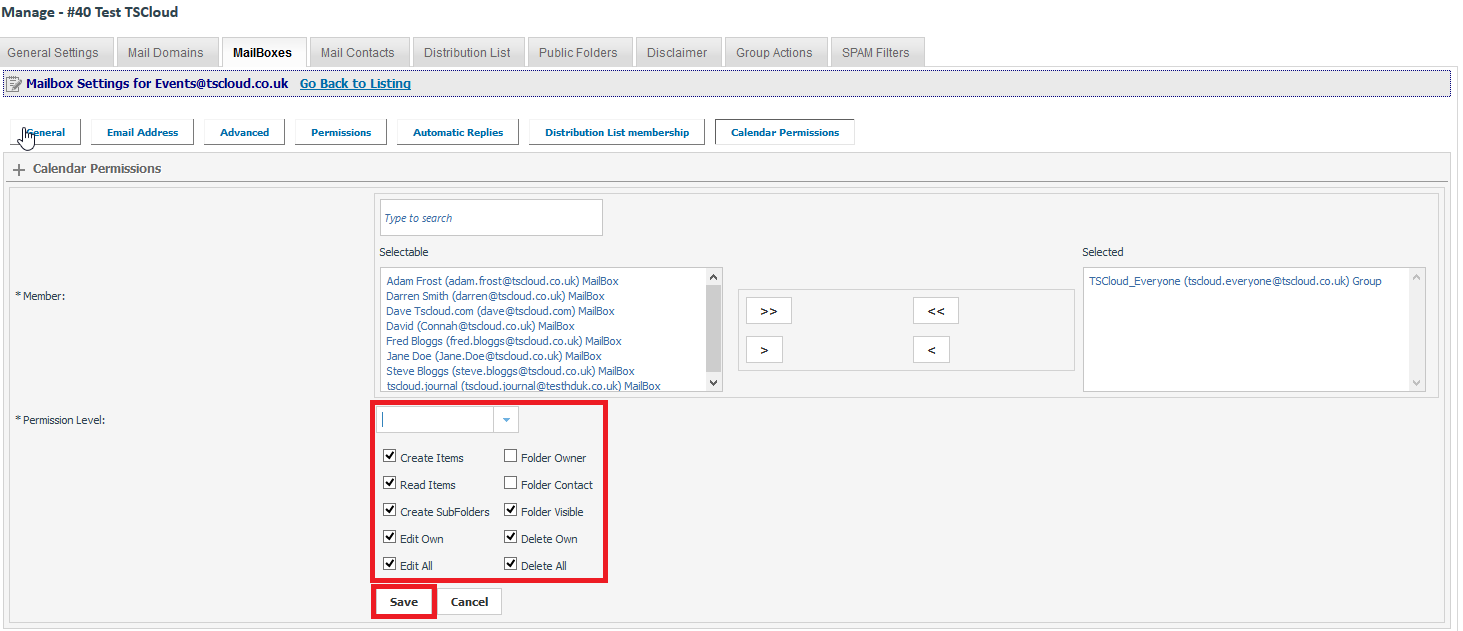
Setting Calendar Permissions
Modified on: Tue, 12 Sep, 2023 14:36
Yes No
Sorry we couldn't be helpful. Help us improve this article with your feedback.
