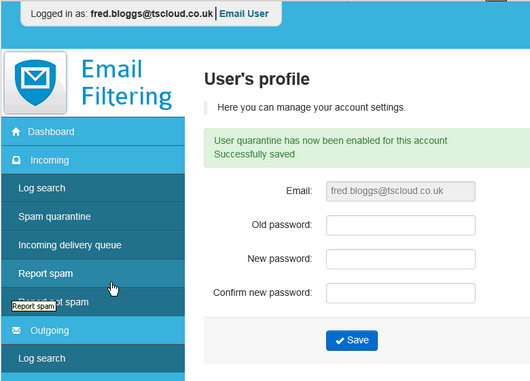1 - Please go to https://quarantine.hdcloud.co.uk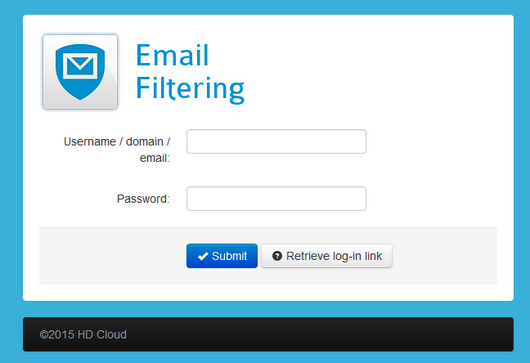
2 - Click Retrieve log-in link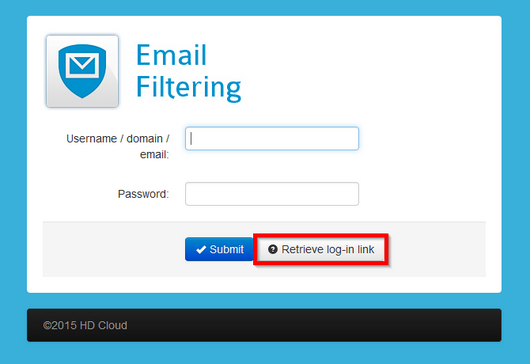
3 - Type in your Email Address and Click Submit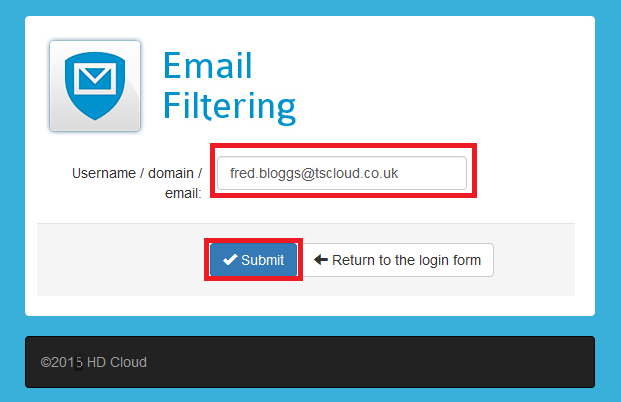
4 - Confirmation that your User has been setup will be displayed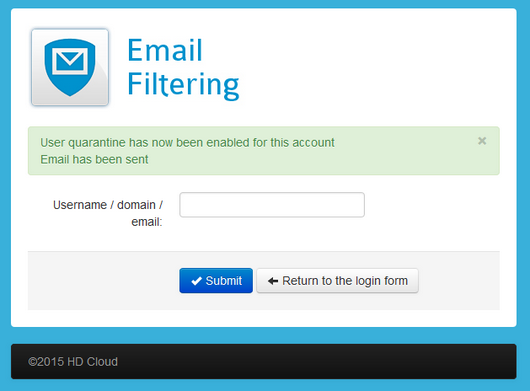
5 - Check you Emails and click the Password Link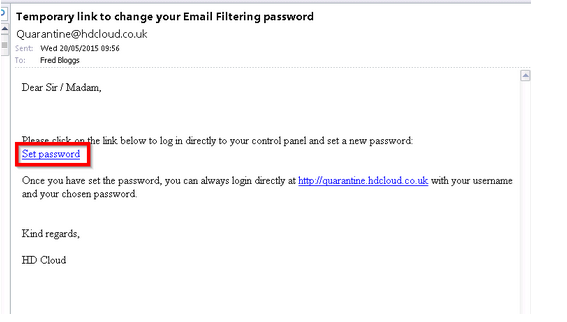
6 - This will take you to the New Password Screen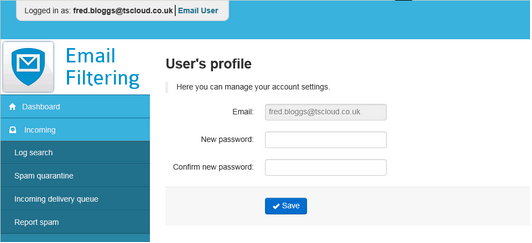
7 - Type in your New Password and retype to Confirm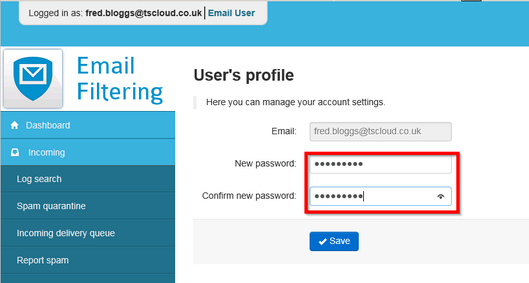
8 - Click Save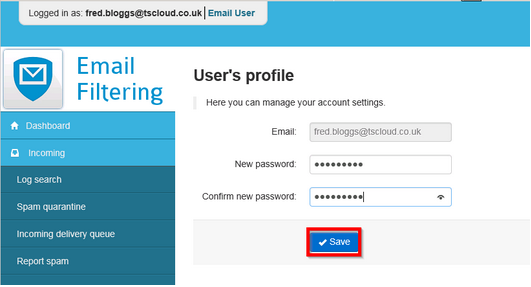
9 - You Account is now setup and ready to log into